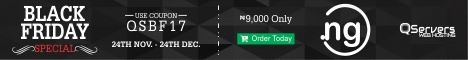Pros and Cons | Tips and Tricks
GoDaddy
But if you're nigerian and you don't have what it takes to pay in dollars, then you can register your domain name with Qserver....... I'm presently using them for my domain hosting. So go ahead and register your domain name now!
I love those two registrars because of their now and then deals on domain and hosting. Even till when this article was written , domain name deal on Namecheap.com for just ....... so go register your domain name now and come back for your freehosting.com.
When you are on the next screen, choose your domain, ****** remember that you've already registered your domain with Namecheap or Qserver , so you don't have to register another domain name with them. So tick the last option which says:
When you have successfully completed the registration, an email will be sent to your email address containing all your hosting details. You're done! You now have free hosting.
If your domain name is not registered with them, you will need to point your domain name to freehosting.com.
Remember that after pointing your domain name to freehosting, it would take 24 hours for the domain name to fully synchronize with your freehosting files.
You now have your free hosting service and also point your domain name to your host.
Now you have to decide whether to install WordPress or upload your own files. But if you want to install WordPress, follow this link→ (Coming Soon) WordPress guide for beginners.
Recommended To Read:
How to create Facebook fan page
If you like this post share it
Want me do anything for you? Let me know!
Free Hosting For Low Budget Bloggers
I want to start my blogging but, I don't have all that money to pay for hosting, where can I get a free hosting service. Do you think you can host all your files for free without paying a penny?
Of course yes! because I myself is also hosting residualincomearners for free.
Are you Johnny just come in the Internet marketing industry,
you've been doing business online ,but yet to figure out what works for you and
for that reason, you try to cut down expenses. I know how I felt when I was
just starting out, I didn't really know a lot about Internet marketing
business, for this reason, I refused to register and host my personalized
domain name because I was still experiment.
So I started with
blogspot.com and WordPress.com which of course is the best approach for some beginners who don't really know their way about blogging. If you're just starting your blogging journey, you don't need to
spend too much, unless you really know what you're doing. Instead, look for
ways to cut down on expenses, which I am about to share with you in this article.
In this post, the
only thing you will pay for is domain name registration and your host will be totally free, unless you want to add more features. You have to experiment things,
get some basic understanding of how things are been done on the Internet before
you think of making huge commitment.
Most people think that Internet business is Rich quick business, so they invest a lot with lot of expectations and when they don't get that fast return within a period of time, they get frustrated and give up.
Most people think that Internet business is Rich quick business, so they invest a lot with lot of expectations and when they don't get that fast return within a period of time, they get frustrated and give up.
So how can someone with a low budget start a blog with his/her own personalized hosted blog or website.
First thing is to
identify your area of interest, your niche, your area of focus. This will help
you craft the domain name of your choice corresponding to your niche. For
example if you're in the health niche, you can create a domain name which tells
people that you're in the health niche, like: myhealth.mywealth.com or something
shorter and memorable.
Now go ahead and register your domain name with any of the best registrar.
My recommended ones are:
Namecheap
My recommended ones are:
Namecheap
GoDaddy
But if you're nigerian and you don't have what it takes to pay in dollars, then you can register your domain name with Qserver....... I'm presently using them for my domain hosting. So go ahead and register your domain name now!
I love those two registrars because of their now and then deals on domain and hosting. Even till when this article was written , domain name deal on Namecheap.com for just ....... so go register your domain name now and come back for your freehosting.com.
Freehosting.com
allows you to host your files for free, yes! For freeeeee, I mean it. I'm
presently using freehost for my residualincomearners.biz. I installed my
WordPress blog for free, the only thing I did was to register
residualincomearners.biz with Qserver and point it to freehosting.com.
So if you have
registered your domain name, the next thing is to register with freehosting.com
, when you get to the homepage. Scroll down and you will see a button that says
"Get Started” , after clicking the button, on the other page ,select your
hosting plan.
Please make sure you select free hosting plan oooooo.
Next screen
I will use my existing domain and update my nameserver
Not to forget
Now; follow the process on the next screen, but don't choose any other paid service, except you want to register your domain name with them. If you have already registered your domain name with Namecheap, GoDaddy Qserver, you don't have to register another domain name. During the registration process, you will be asked if you already have a domain name, just choose the one that says (I will use my existing domain and update my nameserver ). Note****** don’t choose any other paid package, apart from your free hosting and domain name until you checkout.
Now; follow the process on the next screen, but don't choose any other paid service, except you want to register your domain name with them. If you have already registered your domain name with Namecheap, GoDaddy Qserver, you don't have to register another domain name. During the registration process, you will be asked if you already have a domain name, just choose the one that says (I will use my existing domain and update my nameserver ). Note****** don’t choose any other paid package, apart from your free hosting and domain name until you checkout.
When you have successfully completed the registration, an email will be sent to your email address containing all your hosting details. You're done! You now have free hosting.
If your domain name is not registered with them, you will need to point your domain name to freehosting.com.
How do I point my domain name to my host?
Now go to the
email they sent you earlier, the one which your login details is included
and read through the message. You will see where it says "Domain
Configuration" under This subheading, you will also see:
- Nameserver 1: ns1.freehosting.com and the second one is
- Nameserver 2: ns2.freehosting.com . Copy the two Url to where you registered your domain name.
The way you go
about changing your nameservers would differs from platform to platform. But for
me , I normally login to my registrar site which is Qserver , click on the domain name I want to
manage, then click on change nameservers. In the next window , I tick Use
my nameserver, then past the two nameservers in the separate box and click
save. Please if you're following this process and you get stuck somewhere,
contact me .
Remember that after pointing your domain name to freehosting, it would take 24 hours for the domain name to fully synchronize with your freehosting files.
You now have your free hosting service and also point your domain name to your host.
Now you have to decide whether to install WordPress or upload your own files. But if you want to install WordPress, follow this link→ (Coming Soon) WordPress guide for beginners.
Recommended To Read:
How to create Facebook fan page
If you like this post share it
Want me do anything for you? Let me know!